7 Employee Productivity Tracking Solutions
Table of contents
If you work in a white-collar role – that is, you shower before work instead of afterwards – then you’re probably familiar with that person in the office that nobody can stand but everyone pretends to like. Let’s call her Sharlene. She waltzes in at around 10:15 in the morning, skim milk latte in hand, and promptly gets on the phone with the sitter to start discussing problems at home. Around noon she saunters out for a long lunch with the gals from the “women in leadership” group she heads up, then rushes out the door at 4:25 to go home and pester the sitter some more.
Family values are all fine and dandy, but what about when it comes time for a promotion? Should Sharlene be put on an equal footing with those people who actually put in the hours, day in and day out? More importantly, if you’re the Managing Director who needs to decide who gets a promotion, how can you identify the Sharlenes in the office so you don’t promote them and immediately demoralize your entire office? (Unless of course you work at Facebook, which now thinks there’s no such thing as a meritocracy.)
Everyone who works in an office setting has their own “Sharlenes” to deal with, and sometimes the only way to identify these wastes of space – since they’re always really good at self-promotion – is by doing some good old-fashioned snooping. You can be assured that this sort of monitoring is already happening, with some estimates claiming that 98% of companies monitor their employees’ behaviors already. Let’s take a look at some examples of employee productivity tracking solutions being used today.
How Not to Waste 1.5 Hours a Day
Founded in 2002, Connecticut company Awareness Technologies has taken in an undisclosed amount of funding to develop various monitoring software solutions, one of which is called InterGuard, that records and controls practically all end-user activities across all devices. It has four core modules: web filtering, prevention of data loss or theft, detailed employee productivity monitoring, and anti-theft recovery for devices.
InterGuard provides employers access to a dashboard where they can see all the computer activities of their employees such as the time they spend (or waste) surfing the Internet and the apps they use most. The software can also monitor social networking platforms as well as limit the user’s access to certain websites. You can easily track hours spent on useless computer activities and cut down on productivity losses by telling people to start working instead of screwing off.

According to an IDC study, 30 to 40% of Internet usage in the workplace is not work-related. That’s a little factoid we picked up when writing an article on Monitoring Workplace Internet Usage with AI during which we came across this next company.
Helping You Help Yourself

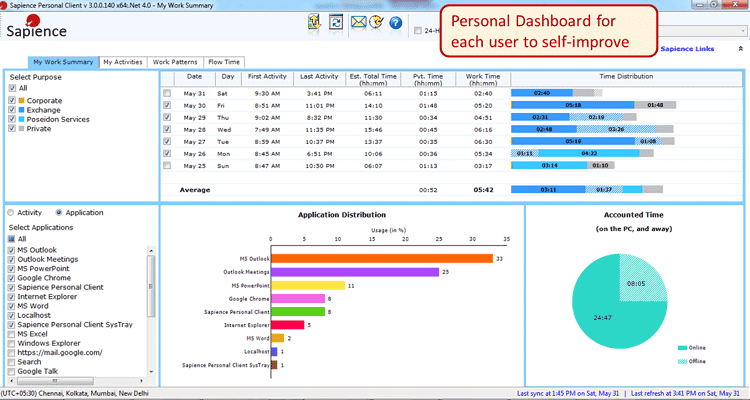
When looking at the above dashboard, it’s easy to see how these activities could be tracked behind the scenes and then aggregated across an organization. That’s where Sapience Enterprise comes into play, allowing firms to track what all of their employees are getting up to. With 75 clients, Sapience has logged over 304 million hours of activities giving them lots of big data that can now be analyzed with machine learning algorithms to find useful insights. If you’re interested in doing something like this but don’t want to spend any money, check out our next firm.
Workplace Monitoring for Free
You know a business is being run efficiently when it’s being bootstrapped. That’s the case for Dallas startup ActivTrak which was founded in 2012 and has since developed an easy-to-use, free cloud-based monitoring service that’s used by over 300,000 companies, 4,500 of which have subscribed to the “freemium offering.” The platform supports all kinds of integrations and also allows you to host the entire thing in-house if you’re worried about privacy. It immediately begins tracking employee productivity out of the box, allowing you to quickly begin identifying slackers, and you can even set alarms that might trigger based on pre-defined conditions. In other words, let someone continue doing the occasional eBay search, but just not for more than a few minutes.

Update 03/29/2019: ActivTrak has raised $20 million in Series A funding as their freemium and paid subscription services exceed 130,000 and 5,000, respectively. That’s according to an article by Venture Beat which talks more about the company’s first disclosed funding round.
You can also tailor monitoring at a user level, and even monitor remote users, something that made us wonder about how we monitor what our staff gets up to.
We have no employees per se, but a staff that is entirely comprised of remote contractors. We’re of the belief that what people do at their own homes is their own business, and we are only interested in results. When someone works from home, they can do whatever it is they like because they’re not distracting the people around them. We have a big problem with the Sharlenes of the office because they demoralize everyone they come in contact with. They should just stay at home and do eff all with their day and the results will end up showing that they accomplished nothing. Just don’t make us all suffer through the whole thing. This is precisely why we have no employees and only step foot in our small New Yawk office very occasionally.
Play-by-Play Slacking
Founded in 1998, Miami company Veriato has taken in an undisclosed amount of funding to develop Veriato 360, a tool that offers similar services as the others we’ve already talked about including Facebook activity monitoring, Dropbox file transfers, and keystroke tracking. It also records practically all activities in visual detail, meaning you can actually playback the recorded screenshots when you’re confronting your errant employees.

If you want the software to start video recording your employees’ monitors, you can do so by adding triggers. That way, the system detects “suspicious” activities based on your trigger keywords or commands and will start video recording.
Don’t Touch That File
Founded in 2014, New York startup Teramind has taken in $6 million in funding so far to develop an employee monitoring software and security solution. Basically, the system tracks the activities of every employee and traces every movement within the network. On top of the productivity monitoring capabilities of Teramind, it also keeps a close look at security threats in the office.

Examples of activities that the system can detect and track are the number of times someone prints confidential information, deletes a file, and copies a document to a USB drive. Aside from the package they provide, Teramind also allows companies to customize the system to suit their needs. Since there are threats that are unique to particular industries, this would come in quite handy. For example, you can customize the system to include personal email addresses of your employees. That way, you can still detect if they’re exposing your company secrets even if they’re not doing it using the company email address.
Note that at this point we could start looking at a whole slew of companies that track employees for security reasons as opposed to productivity reasons. There are loads of startups offering these sorts of “compliance and risk management” tools, but we’re mainly interested in the productivity element of tracking – like chairs that really monitor what you’re getting up to.
Office Furniture That Monitors You
Herman Miller is a Michigan furniture design company that’s been around since the 1800s, but that doesn’t mean they’re old fashioned. The company is now figuring out how to make their office furniture much more intelligent. They’ve developed Aeron, a smart desk and chair combo that helps companies gather data on the working habits of their employees such as their most productive or optimal hours. The connected furniture has discreet sensors that record and analyze the movements of the users.
Here’s another cool (or creepy) feature of this connected furniture. The desk and chair actually “speak” to each other to figure out when their human wants to stand but continue working or if they want to go on a bathroom break. If it’s the first one, then the desk changes its height so you don’t have to break your concentration for silly things like adjusting the table. The sensors on your smart chair can gauge your next move based on the angle at which you swiveled. (People leaving their desks tend to rotate their chair outward.)
These new pieces of smart furniture not only monitor how you spend your work hours – which should make you feel just like the corporate slave that you know you are – but also provide another benefit. The connected chair can help correct your posture, so you can cross out that chiropractor visit off your to-do list, Quasimodo, and spend that additional time in the office pretending to work. Once the employees get up from those chairs, you then need a way to make sure those bathroom breaks aren’t too excessive. (We generally allocate five minutes for #1, ten minutes for #2.) And we can track that with smart employee badges that listen to what you’re doing in the bathroom.
Smart Employee Badges
If you really want to track what your employees get up to, why not just tag them like cattle? That idea was so interesting that we dedicated an entire article to the topic titled “The Future of Workplace Monitoring is Shocking” in which we talked about a startup that’s developed badges that
track everything you do help you become more productive. Founded in 2011, Boston startup Humanyze has taken in $5 million so far to develop the Sociometric® Badge which is your bog standard employee badge except that it’s equipped with a Bluetooth connection, an accelerometer, a microphone, and other tools to “measure human interaction” in the workplace. If you want to work for Humanyze, you’ll need to renounce all your worldly attachments and put on the badge every day, just like your brothers and sisters do.

Ultimately, you could always start mandating RFID chip implants to make sure you truly know what everyone gets up to, but we’re going to draw the line at these badges and wrap this up now.
Conclusion
A typical workweek for an employee consists of 40 hours. Surprisingly though, the most productive country in the world, Luxembourg, only has employees working 29 hours every week on average, according to the Organization for Economic Cooperation and Development. Meanwhile, Mexico was ranked as the least productive but actually has an average workweek of 41.2 hours. If you’re wondering about the U.S., well ‘Murica placed fifth behind Ireland, Norway, and Belgium.
One can argue that counting hours is pointless – it is about productivity after all – but let’s not throw the baby out with the bathwater. In the past few years, we’ve seen a number of people in tech talk about how entrepreneurs ought to be working 30-hour work weeks. That’s probably some of the worse advice to give entrepreneurs ever, but maybe a decent idea for salaried corporate slaves. Just cut out the 1.5 hours you spend on non-work related computer activity and wallah, you’re at 32.5 hours a week already. Then, your employer doesn’t need to spend money tracking what you’re getting up to. Everyone wins.
Sign up to our newsletter to get more of our great research delivered straight to your inbox!
Nanalyze Weekly includes useful insights written by our team of underpaid MBAs, research on new disruptive technology stocks flying under the radar, and summaries of our recent research. Always 100% free.















It’s interesting to see how different countries rank in terms of average hours per week. I think it’s good that they are tracking this information because it provides valuable insight into how we can improve our own country. It sounds like Luxembourg has found a way to be the most productive and still have an enjoyable work-life balance, which is worth striving for!
Agreed. Luxembourg is the wealthiest country in the European Union, per capita, so that helps.